Book Notes: Python for data analysis Chapter 2
Disclaimer: These are my notes, hence focused on the areas which I am prone to forget. There is a strong possibility of some sections not making sense to you or they are too easy for you.
Pandas name is derived from panel data and python data analysis
import numpy as np
# add wildcards and then use object introspection to see matching attributes/methods
np.*lin*?
adder = """
def adder(a,b,c):
return a+b+c
x=1
y=2
z=3.4
result=adder(x,y,z)
"""
with open("adder.py", "w") as f:
f.write(adder)
# %run executes python files with every import, variable, function, object accessible in the current namespace.
%run adder.py
print(x,y,z, result)
# you can also pass the variables in the current namespace to the file by passing -i to %run
adder = """
def adder(a,b,c):
return a+b+c
result=adder(x,y,z)
"""
with open("adder.py", "w") as f:
f.write(adder)
x, y, z = (2,5,6)
%run -i adder.py
print(x,y,z, result)1 2 3.4 6.4
2 5 6 13
%load gets the content of file into current cell
# %load adder.py
def adder(a,b,c):
return a+b+c
result=adder(x,y,z)
%paste and %cpaste can be used to execute code from the clipboard to ipython shell only. %paste will execute code from clipboard immidiately and %cpaste will give you freedom to paste code Ctl+Shift+V as many times as you want before executing.
import matplotlib.pyplot as plt
%matplotlib inline
plt.hist(np.random.randn(1000))
(array([ 5., 16., 70., 172., 227., 253., 168., 51., 29., 9.]),
array([-3.19548746, -2.56284222, -1.93019699, -1.29755175, -0.66490651,
-0.03226128, 0.60038396, 1.23302919, 1.86567443, 2.49831967,
3.1309649 ]),
<a list of 10 Patch objects>)
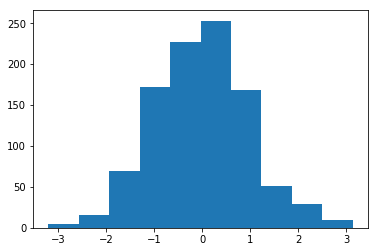
Python is a loosely typed language. It will do automatic casting in some obvious cases but not always.
# obvious case
5+5.5
10.5
# not obvious
5+'5'
---------------------------------------------------------------------------
TypeError Traceback (most recent call last)
~/git/Data-Science-Notes/adder.py in <module>()
1 # not obvious
----> 2 5+'5'
TypeError: unsupported operand type(s) for +: 'int' and 'str'
Knowing type of the object is important while validating the arguments of the function, isinstance comes handy for that.
a = 1
b = 1.5
def foo(a,b):
# checking if a and b are both either float or integer
if isinstance(a,(float,int)) and isinstance(b, (float, int)):
print("Addition is: ", a+b)
else:
raise TypeError()
foo(a,b)
Accessing attributes and methods of the object is done either by object.attribute_name or by using function getattr(object, 'attribute_name'). Accessing attributes by their name is known by reflection in other languages.
a = 'Data Analysis'
# traditional way
print(a.split())
# using getattr
print(getattr(a, "split")())
Use is keyword to check if two references are same. This is different from == because == compares the value of object refered.
a = [1,2,3]
b = a
c = list(a)
print("a is b: ",a is b)
# list() will always create a new object
print("a is c: ",a is c)
print("a == c:", a == c)
Bitwise operations
# Or
print(True | False, 4 | 4)
# And
print(True & False, 4 & 4)
# Ex-Or
print(True ^ False, 4 ^ 4)
String templating or formating
template = 'The float {0:5f}, The int {1:d}'
print(template.format(1/3, 3))
None is the singleton instance of the class NoneType
The datetime module contains datetime, date, timedelta and time types all being immutable. datetime type combines time and date. Difference of two datetime instance gives timedelat object.
from datetime import datetime, time, date
# init datetime
dt = datetime(2017, 1, 2, 19, 20, 21)
# display
print(dt)
# change format of printing using strftime, str format time
print(dt.strftime("%Y/%m/%d %H:%M:%S"))
# use strptime to parse a string for datetime values, str parse time
new_dt = datetime.strptime("2017/01/03 12:20:21", "%Y/%m/%d %H:%M:%S")
# print time
print(dt.time())
# print date
print(dt.date())
# difference of two datetime objects gives timedelta object
delta = new_dt - dt
print(type(delta))
print(delta)
# delta can be added to datetime objects as an offset
print(dt+delta)
# sometimes you may need to replace some components of datetime object
# as the datetime object is immutable, .replace method always returns a new object
print(dt.replace(minute=0, second=0))
